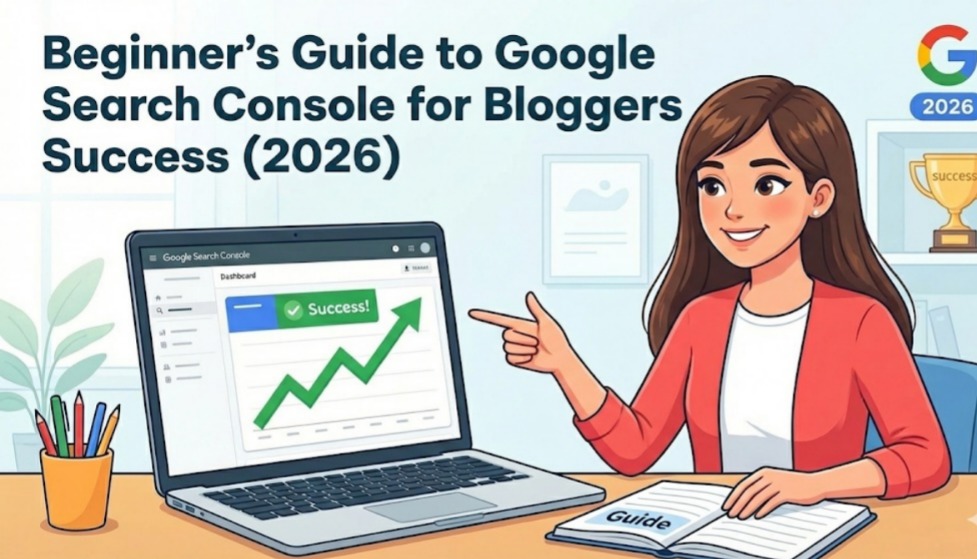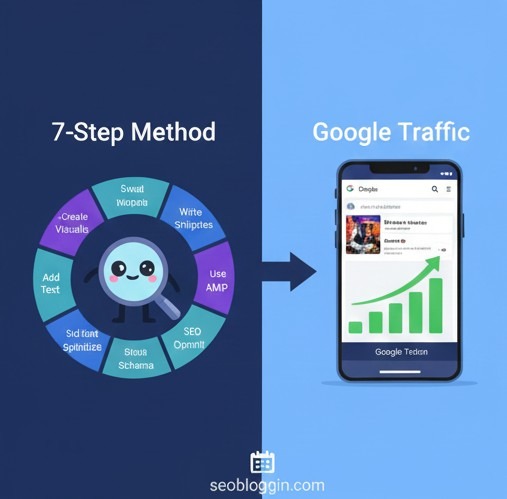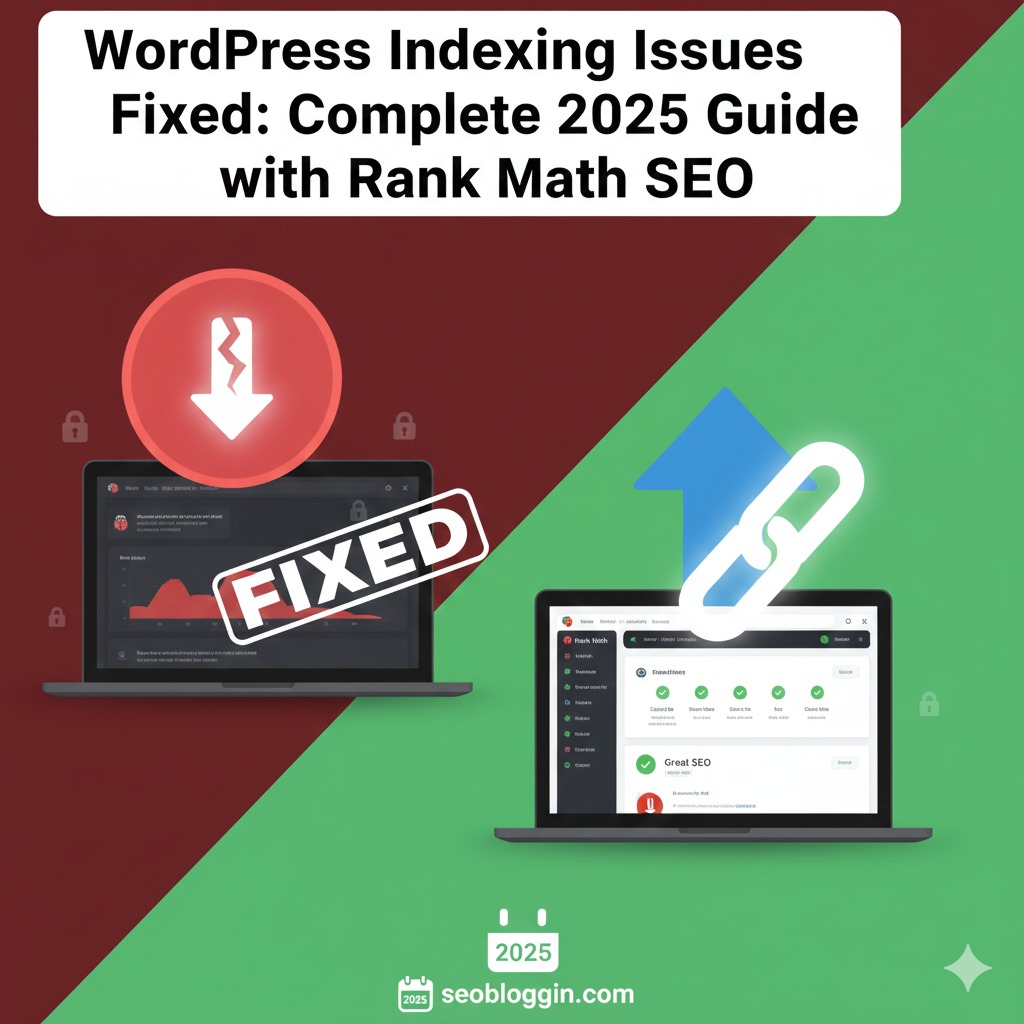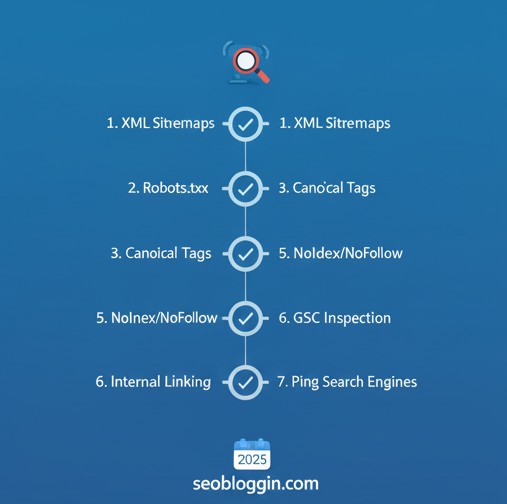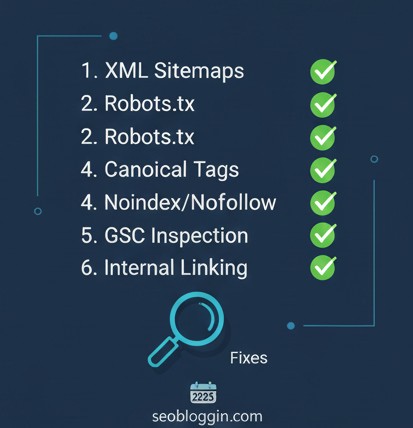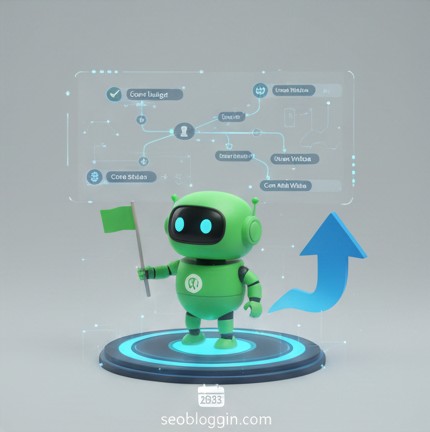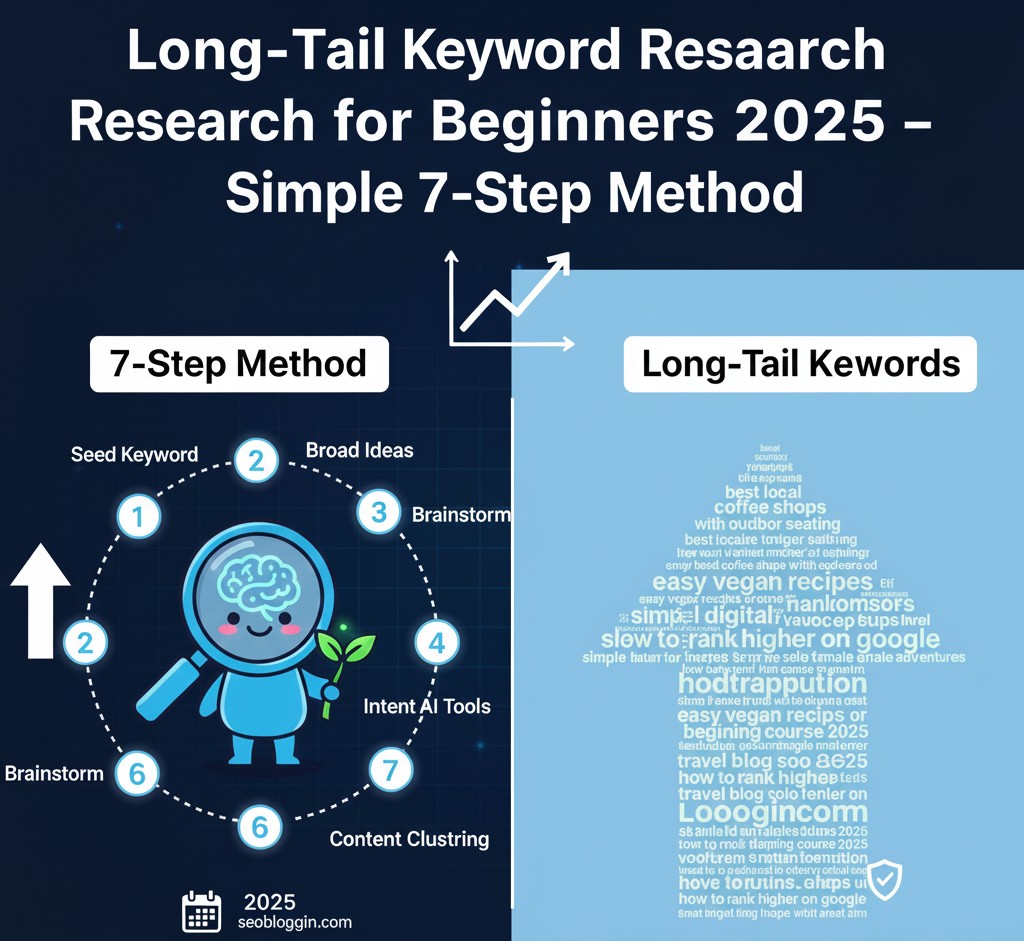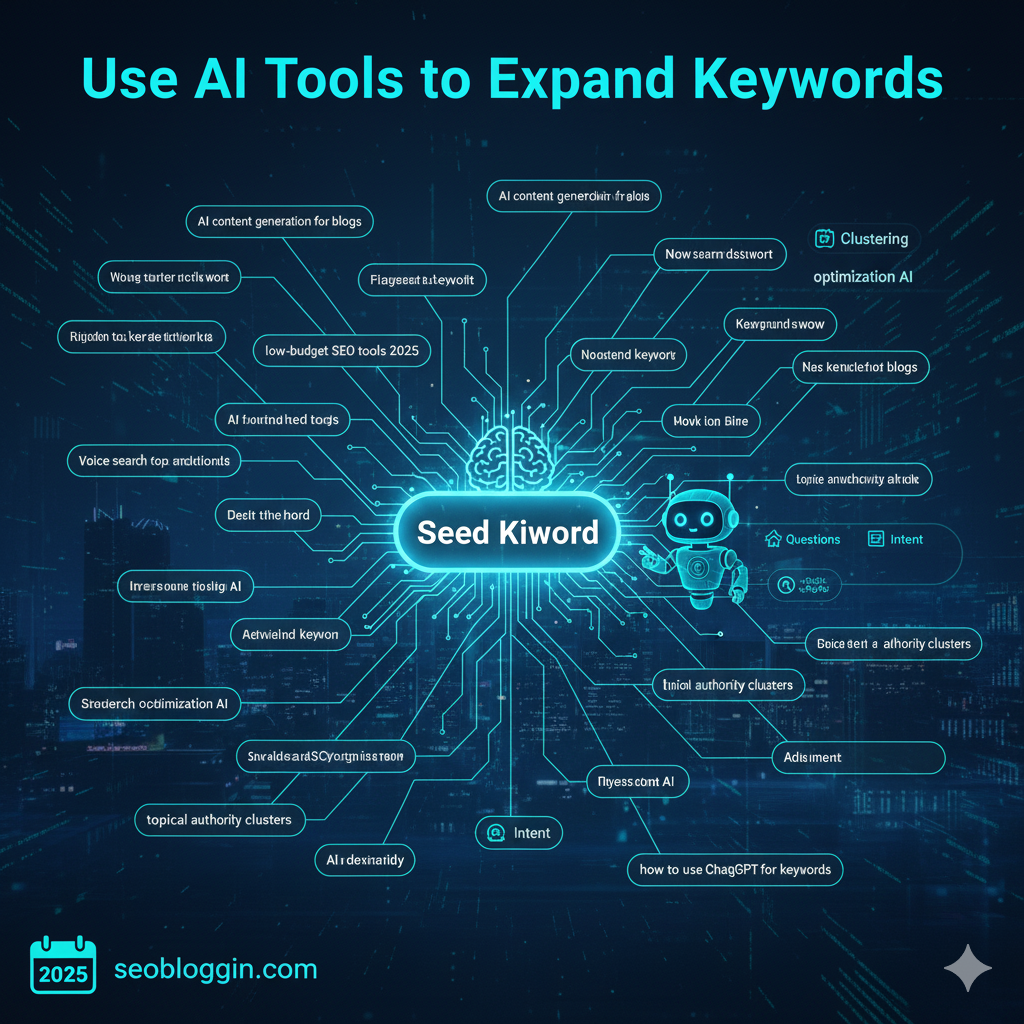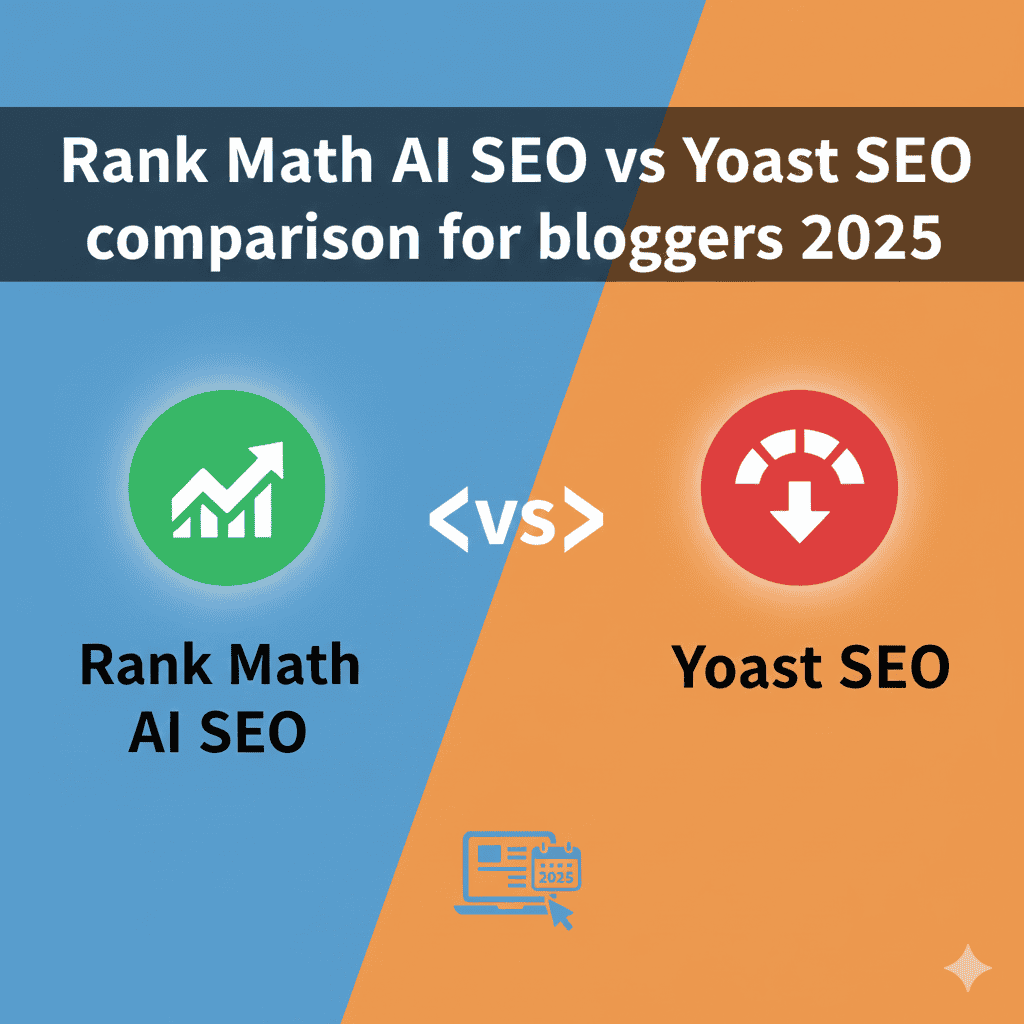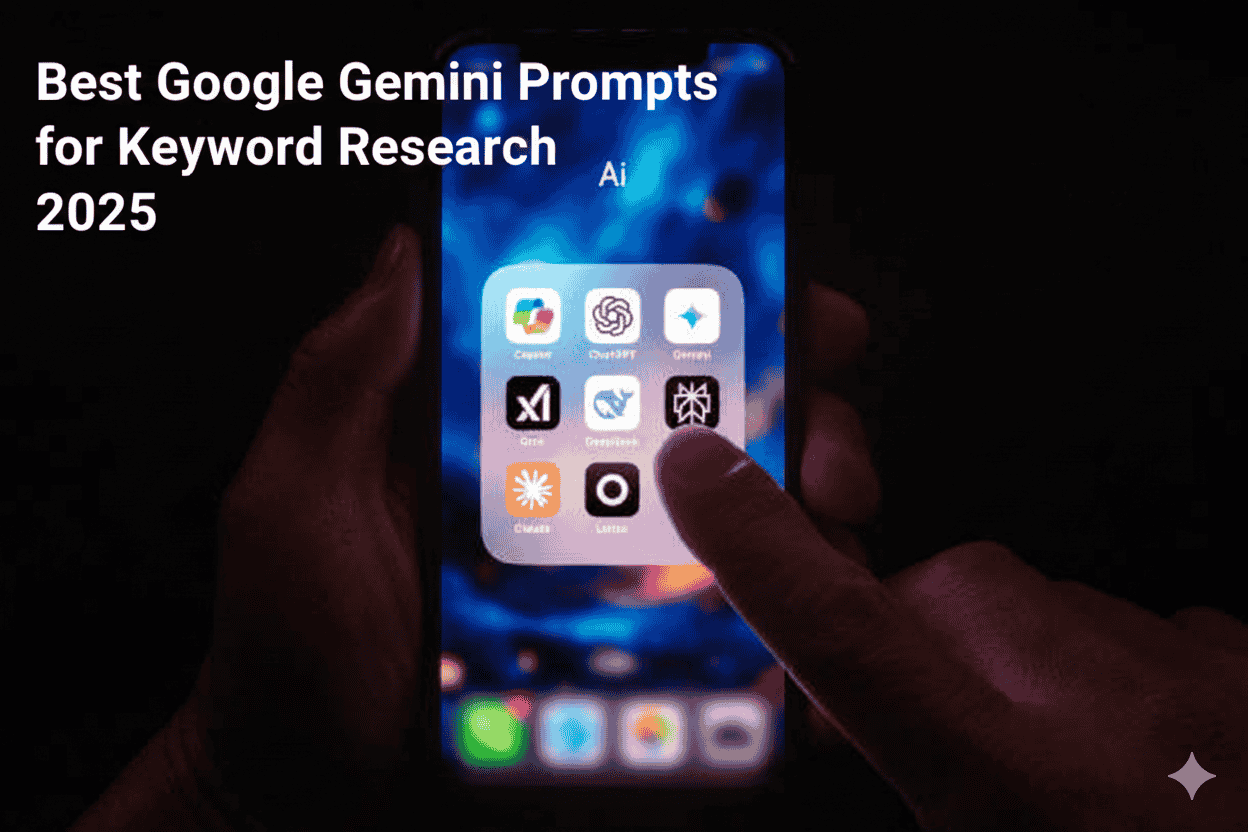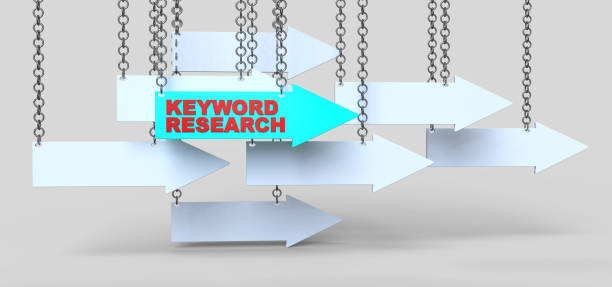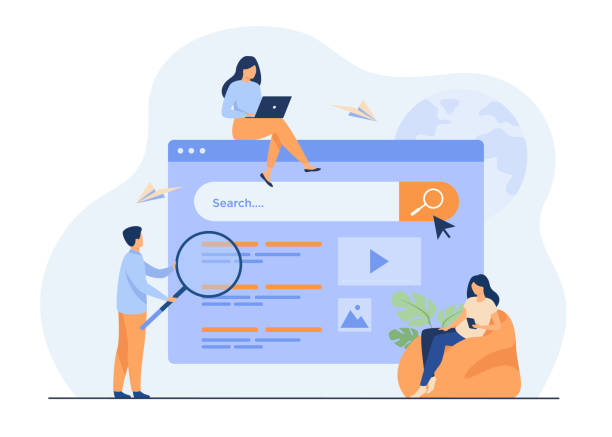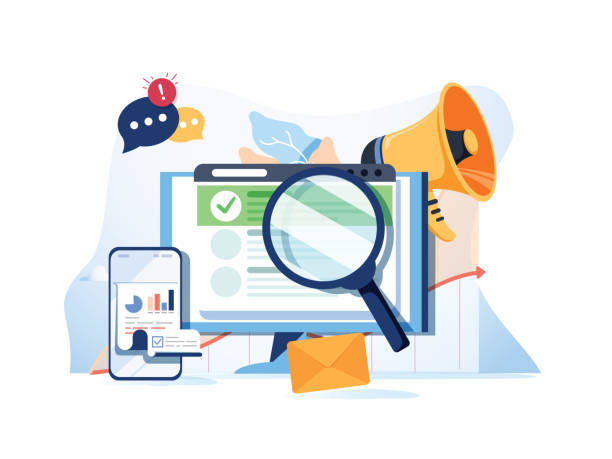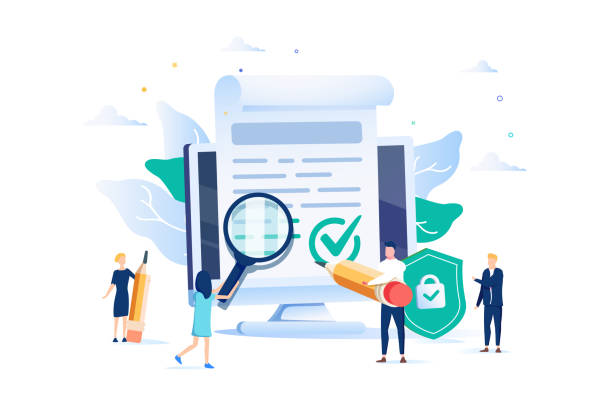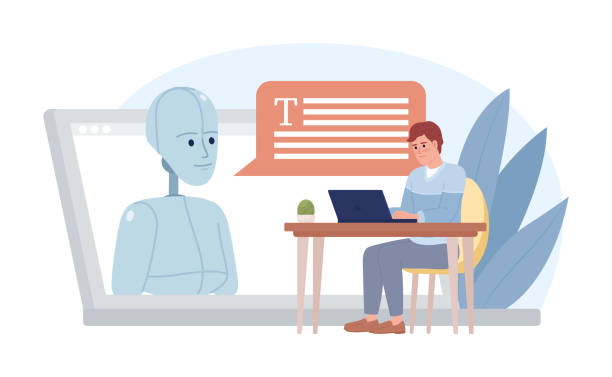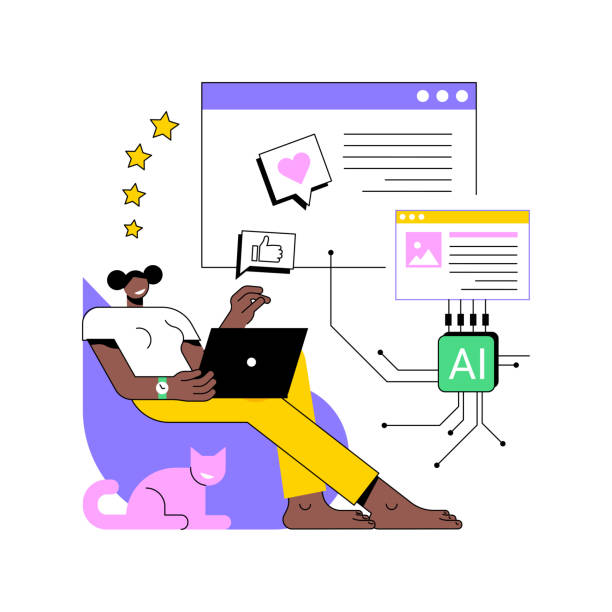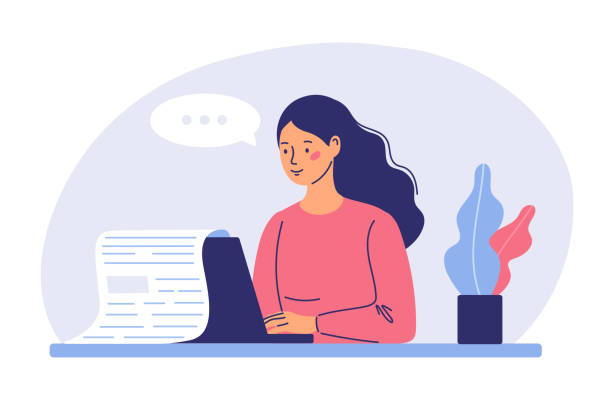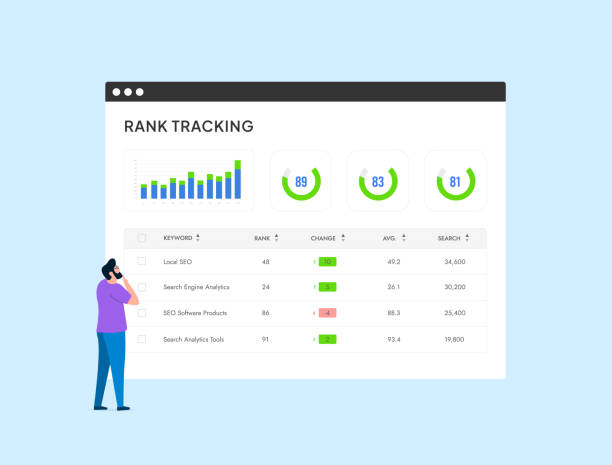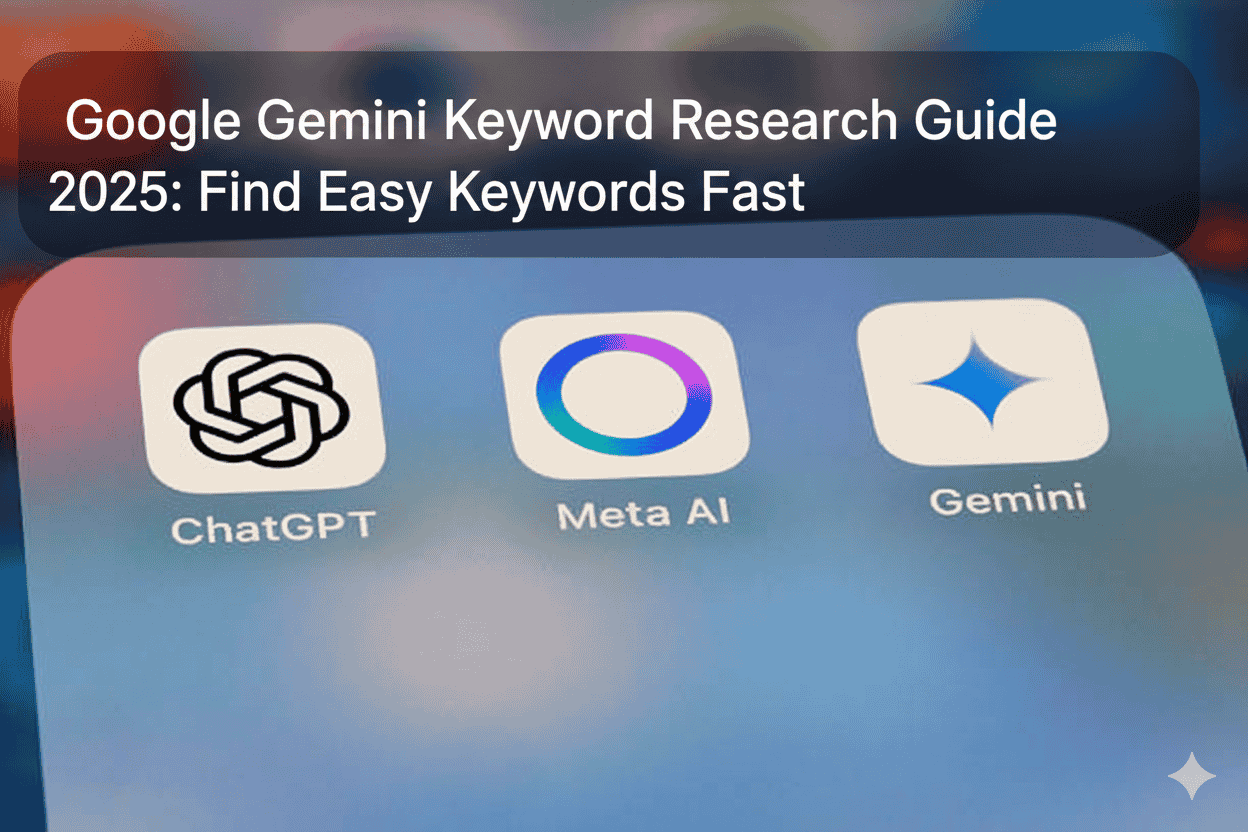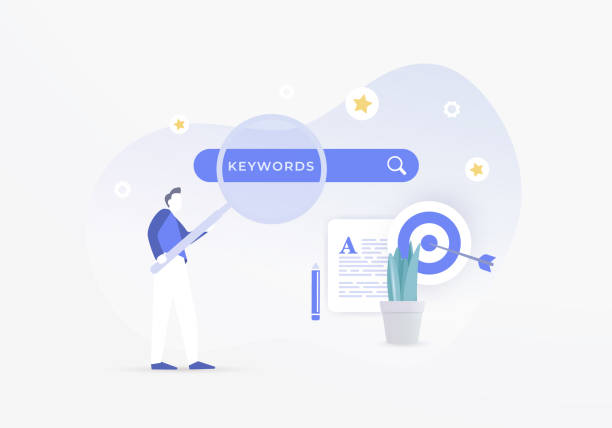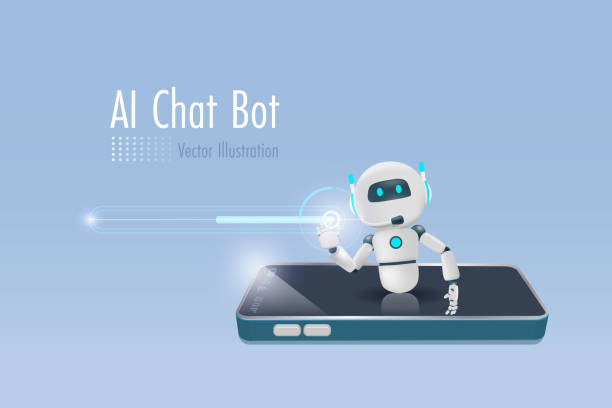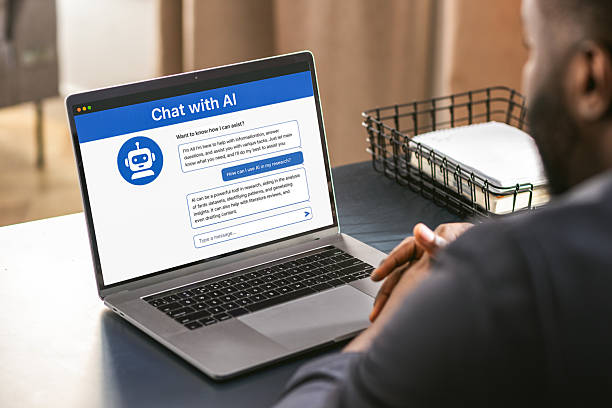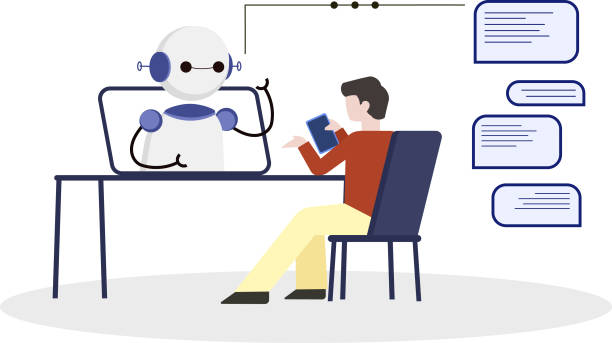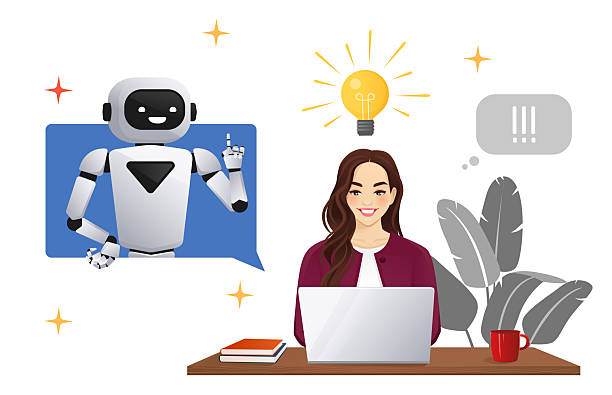Table of Contents
Starting a blog is exciting, but real success begins when you understand how Google sees your website. Many bloggers publish great content but still struggle with traffic because they don’t track performance properly. This is where Google Search Console for bloggers becomes one of the most powerful free tools available.
Google Search Console helps you monitor indexing, search performance, errors, and visibility — all directly from Google itself. In this beginner-friendly guide, you’ll learn how to use this tool strategically in 2025 to improve rankings, fix issues, and grow consistent organic traffic.
Many beginners worry when their blog posts don’t appear on Google even after publishing. This usually happens because of indexing or technical issues that are easy to miss. While using google search console for bloggers, you can clearly see which pages are indexed and which ones are facing problems. If you want a complete step-by-step solution to solve these problems quickly, you should check out [fix WordPress indexing issues], which explains how to make sure your content gets indexed properly and stays visible in search results.
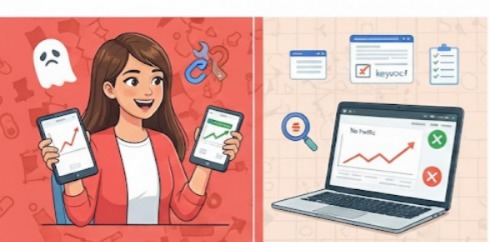
What Google Search Console For Bloggers Is and Why Bloggers Need It
Google Search Console is a free platform provided by Google that allows website owners to track how their site performs in search results. For bloggers, it works like a direct communication channel with Google.
Using Google Search Console for bloggers means you can:
- See which keywords bring impressions and clicks
- Check whether blog posts are indexed
- Identify technical errors hurting rankings
- Understand user behavior from search results
Unlike third-party SEO tools, Search Console shows real Google data, making it essential for beginners and experienced bloggers alike.
Understanding Google Search Console as a Beginner
Many new bloggers feel overwhelmed when they open Search Console for the first time. That’s why approaching it as a google search console beginner guide is important instead of trying to master everything at once.
As a beginner, your focus should be on:
- Performance reports
- Indexing status
- Page experience
- Manual actions and security issues
Once you understand these core areas, you’ll already be ahead of most bloggers who ignore Search Console entirely.
Google Search Console Setup the Right Way
Correct configuration is the foundation of success. A proper google search console setup for blog ensures Google can crawl and evaluate your content correctly.
Key setup steps include:
- Adding your domain or URL prefix property
- Verifying ownership using DNS or HTML tag
- Submitting an XML sitemap
- Checking initial indexing status
A clean setup allows Google to discover new posts faster and helps you identify problems early before traffic drops.
Navigating the Search Console Dashboard
The dashboard might look technical, but it’s designed to simplify things for site owners. When learning how to use google search console for blogging, start by understanding the left-side menu.
Important sections include:
- Performance
- Pages (Indexing)
- Experience
- Enhancements
- Security & Manual Actions
Each section answers a specific question about your blog, such as visibility, errors, or user experience issues.
Understanding data is only useful when you know how to turn it into real visitors. One of the biggest benefits of learning how to increase traffic using google search console is that it shows exactly how search engines evaluate your blog. By combining Search Console insights with smart SEO practices, you can steadily improve visibility. To go deeper into how search engines actually work and how you can use that knowledge for growth, explore increase blog traffic using search data, and apply those strategies alongside your Search Console reports.

Performance Report: Where Rankings Begin
The Performance report is the most valuable area for bloggers. It shows how your blog appears in Google Search and how users interact with it.
Inside this report, you’ll find:
- Total clicks
- Total impressions
- Average CTR
- Average position
By analyzing this data, google search console for bloggers becomes a ranking improvement tool rather than just a reporting platform.
Using Search Queries to Improve Content
Search queries reveal what people type into Google before seeing your blog. This insight is essential when following a google search console beginner guide approach.
You can:
- Discover keywords you didn’t intentionally target
- Optimize content for better click-through rates
- Identify posts stuck on page 2 or 3
Updating existing posts using real query data often brings faster results than writing new content.
Indexing Report: Making Sure Posts Appear on Google
Publishing content doesn’t guarantee it appears in search results. The indexing report confirms whether Google has indexed your pages.
A strong google search console setup for blog helps you:
- Identify “Discovered but not indexed” pages
- Fix “Crawled but not indexed” issues
- Request indexing for updated content
If a page isn’t indexed, it can’t rank — no matter how good the content is.
Fixing Common Indexing and Coverage Errors
Indexing errors are common for new and growing blogs. Learning how to use google search console for blogging means knowing how to resolve them calmly.
Common issues include:
- Noindex tags added accidentally
- Canonical conflicts
- Server errors
- Redirect loops
Fixing these problems restores trust between your site and Google.
Page Experience and Core Web Vitals
User experience has become a ranking factor. Search Console highlights issues related to mobile usability and Core Web Vitals.
This helps google search console for bloggers improve:
- Page speed
- Visual stability
- Mobile responsiveness
Better experience leads to longer sessions and stronger ranking signals.
Search Console reveals what people are searching for before landing on your site, but it becomes even more powerful when paired with proper keyword research. A strong google search console beginner guide always focuses on understanding queries, impressions, and ranking opportunities. To learn how to select the right keywords and optimize content around them, you can follow proven methods explained in keyword research strategies for bloggers, which helps beginners choose topics that actually rank.

Using Search Console to Improve Click-Through Rate
Many blogs get impressions but few clicks. This usually means your title or description isn’t attractive enough.
Following a google search console beginner guide mindset, you can:
- Identify pages with high impressions but low CTR
- Rewrite titles using emotional or benefit-driven language
- Match search intent more accurately
CTR improvements often boost rankings without additional backlinks.
Turning Data into Traffic Growth
One of the biggest advantages of Search Console is its ability to guide traffic growth strategies. Understanding how to increase traffic using google search console requires focusing on patterns, not just numbers.
Use it to:
- Find keywords ranking between positions 8–20
- Update content to push them into top 5
- Strengthen internal linking to important pages
This method brings steady growth instead of temporary spikes.
Setting up Search Console correctly is only one part of technical SEO. Your blog also needs proper on-page optimization, schema, and sitemap configuration. A clean google search console setup for blog works best when combined with the right SEO plugin settings. If you’re using Rank Math, you’ll benefit from following a detailed walkthrough like the Rank Math SEO setup guide, which complements Search Console data and improves crawlability and rankings.
Internal Linking Using Search Console Insights
Search Console shows which pages perform well. You can use that data to link from high-authority pages to newer or weaker posts.
When used correctly, google search console for bloggers helps distribute link equity naturally across your site.
This improves crawl depth and ranking consistency.
Detecting Content Decay Early
Content decay happens when rankings slowly drop over time. Search Console helps detect this early.
Using how to increase traffic using google search console, you can:
- Identify declining impressions
- Refresh outdated sections
- Add updated statistics and examples
Early action prevents long-term traffic loss.
Manual Actions and Security Issues
Although rare, manual actions can severely impact traffic. Search Console alerts you if your site violates Google guidelines.
A proper google search console setup for blog ensures you receive warnings immediately instead of discovering problems months later.
Search Console as a Long-Term Growth Tool
Many bloggers stop using Search Console after setup, which is a mistake. Mastering how to use google search console for blogging means checking it weekly and adjusting strategy accordingly.
Over time, it helps you:
- Build topical authority
- Improve content quality
- Align posts with real search demand
If you’re completely new to blogging, tools like Search Console may feel confusing at first. That’s why it’s important to build a strong foundation before diving deep into analytics. Learning how to use google search console for blogging becomes much easier when you understand blogging basics, content structure, and SEO fundamentals. For a complete starting roadmap, you can read Start Blogging the Right Way, which helps beginners avoid mistakes and grow faster with the right strategy.
Building Consistent Growth with Search Console
When used consistently, how to increase traffic using google search console becomes a repeatable process rather than guesswork.
You publish → analyze → optimize → grow.
This cycle is what separates successful blogs from stagnant ones.
Final Thoughts
Success in blogging is no longer about publishing blindly. It’s about understanding data and acting on it. With Google Search Console for bloggers, you gain direct access to Google’s perspective on your content.
If you treat Search Console as a learning tool instead of a technical dashboard, it will guide every major SEO decision you make in 2025 and beyond.