Table of Contents
If you’re not using Google Web Stories, you’re missing out on one of the hottest ways to drive traffic right now. These tappable, full-screen, mobile-first stories are showing up in Google Discover SEO, Search, and even Google Images.
So, how can you create stories that don’t just look pretty, but actually rank in Discover and send you free traffic every single day? Want your content to rank in Discover? It’s all about creating highly engaging, mobile-first experiences that Google’s algorithms love. Optimize for visual appeal, concise storytelling, and user interest signals to ensure your content gets seen by the right audience in their personalized feeds.
Let’s break it all down.
If you want faster rankings with zero confusion, the Rank Math Complete Setup Guide is all you need—simple steps, smart settings, and SEO results that actually show. ⚡📈
What is Google Web Storie?
The Evolution of Content Formats
The internet has gone from text blogs to YouTube videos to TikToks — and now, Google Web Stories SEO tips. These stories are Google’s take on the familiar vertical slideshow format. But unlike Instagram or Facebook, they’re indexable by search engines.
Why Web Stories Are Gaining Popularity
Google is always chasing a better user experience. People love short, visual content. That’s exactly what Web Stories offer — and that’s why Google is rewarding them with prime spots in Google Discover.
If you want faster content and higher rankings, switching to the Best SEO AI Writer Tools is the smartest upgrade—these tools turn ideas into optimized articles in minutes. ⚡✍️
Why You Should Use Google Web Stories
Visual Appeal and Engagement
Humans are visual creatures. Web Stories deliver content in snackable, engaging formats that people actually enjoy tapping through.
Google’s Push for Stories in Search and Discover
Google wants creators to use Web Stories. That means they’re giving these formats high visibility, especially in Discover. If you want in on that traffic, now’s the time. Don’t just watch your competitors thrive – unlock the future of search visibility with our Blog SEO Checklist 2026 and put your content exactly where it needs to be!

Understanding Google Discover
How Content Gets Featured in Discover
Google Discover works differently from Search. It doesn’t respond to keywords — it recommends content based on a user’s interests, behavior, and browsing history.
So, your job? Create content that:
- Is high-quality
- Matches user intent
- Looks engaging and relevant
Importance of Relevance and Quality
If your story doesn’t offer value, it won’t show up — period. Google only promotes Web Stories that have great UX and align with audience interests.
Top 10 SEO Tips to Rank Google Web Stories in Discover
1. Use a Strong, Catchy Title
Your story title is like your blog headline. It should spark curiosity. Keep it under 70 characters and make sure it clearly explains what the viewer will get.
2. Include Focus Keyword “Google Web Stories” Early
Use the term “Google Web Stories” in your first page, meta description, and alt tags. This helps Google know what your content is about and makes it easier to rank.
3. Optimize Image and Video Quality
Always use high-res, fast-loading media. Google won’t rank blurry or slow-loading content. Recommended image resolution is 1080×1920 pixels.
4. Write Snappy and Value-Driven Story Text
Each slide should have no more than 200 characters. Think of it like a punchy social post — direct, clear, and useful.
5. Stick to a Clear Story Structure
Start with a hook → explain the point → end with a CTA (like “Read more,” or “Try this tip today”). The flow should feel like a mini blog post.
6. Use Schema Markup for Web Stories
Adding structured data helps Google understand your story. Use the WebStory schema to enhance discoverability and click-through.
7. Focus on Mobile-First Experience
Test your stories on mobile. If something looks off or loads slowly, fix it. Over 90% of Web Story views happen on phones.
8. Add Alt Text and Metadata
Include alt text for images and fill out metadata like the story’s publisher logo, author, and title.
9. Publish Consistently and Promote Smartly
Consistency = Trust. Post regularly and embed your stories in blog posts, share them on socials, and send them to your email list.
10. Monitor Performance with Google Search Console
Leverage Google Search Console (GSC): simply navigate to the Performance > Discover tab to monitor your clicks, impressions, and engagement, then refine your strategy based on these insights.
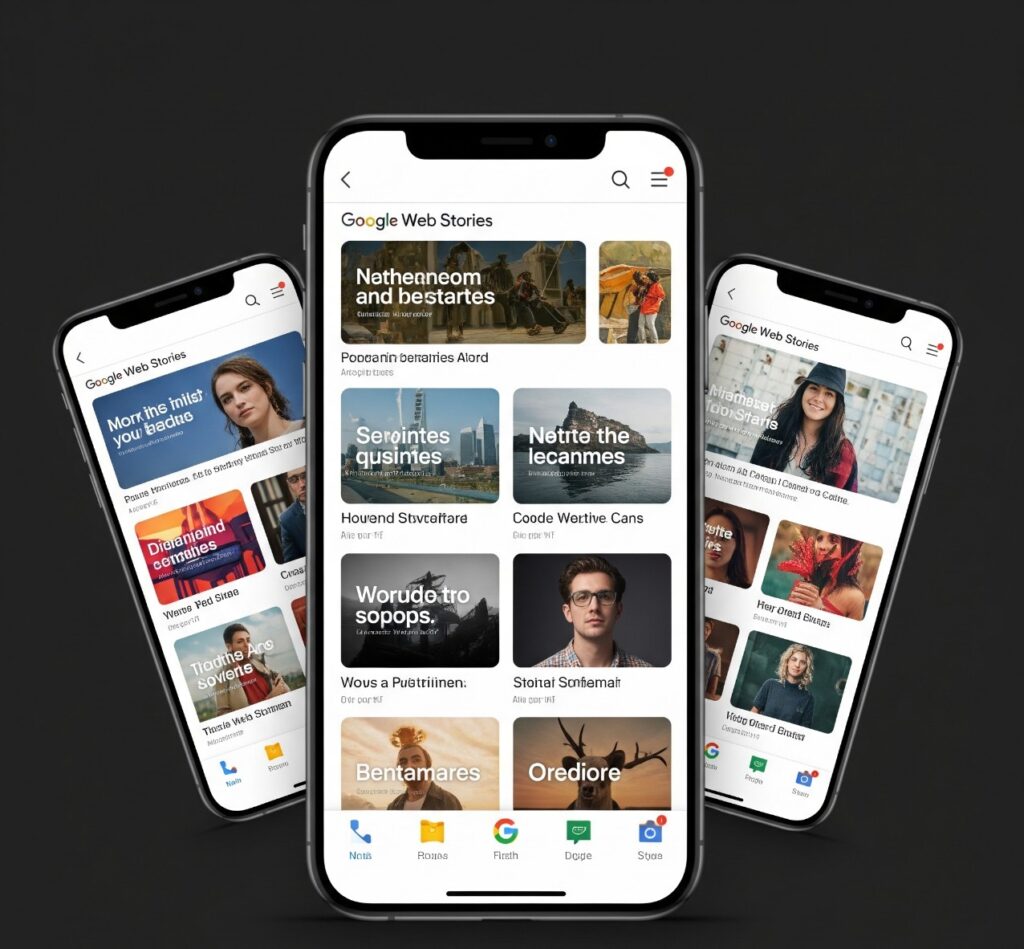
Common Mistakes to Avoid
Not Following Google’s Content Guidelines
Thin content, clickbait, or stories with no real value? Those won’t rank. Stay honest and helpful.
Using Low-Quality Visuals or Slow Load Times
Heavy media files = slow pages. Use compressed formats (like WebP) and a good CDN.
Tools and Resources for Creating
WordPress Web Stories Plugin
If you use WordPress, the official Web Stories plugin makes creation super easy — drag-and-drop builder, templates, and more.
Canva and Animoto for Visuals
Design visuals in Canva or use Animoto for animated elements. Keep your designs clean and on-brand. Think blogging is too complicated? Think again! Our Blogging for Beginners guide breaks it down into easy steps anyone can follow. Discover how simple it is to start your own blog – click now!
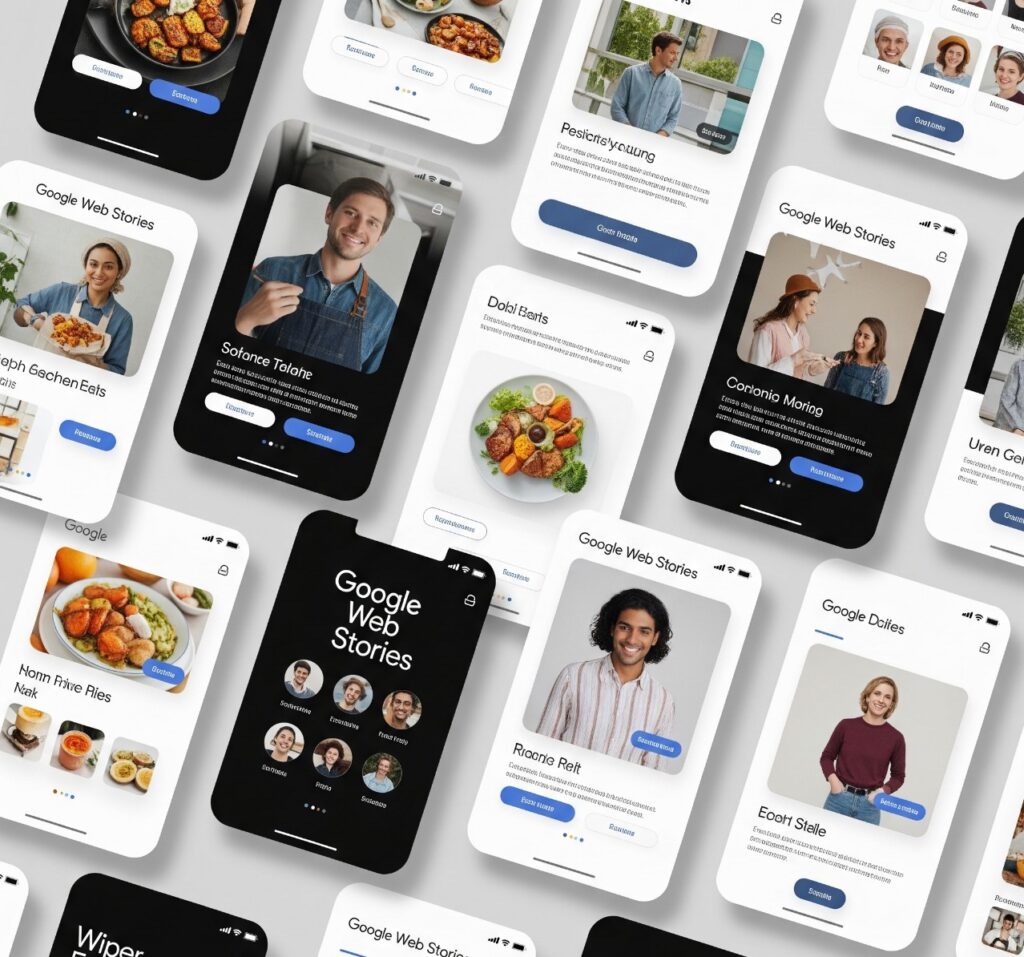
If you want your stories to explode with views, learning How to Rank Web Stories in 2026 is the real game-changer—just a few smart tweaks can boost impressions overnight. 🚀🔥
Real Examples of Successful Google Web Stories
Here are some types of stories doing really well in Discover:
- “10-Minute Morning Yoga Routine”
- “Best Free Blogging Tools in 2026”
- “Instagram Algorithm Explained Simply”
What Makes These Stories Stand Out
- Strong opening slide
- Clear flow
- Beautiful visuals
- Focused value per slide
- Mobile optimization
Ready to share your voice with the world and maybe even earn some cash? Our Blogging for Beginners guide is your simple roadmap to starting a blog you’ll love! Click here to begin your blogging journey today.
Conclusion
Google Web Stories are more than just a trendy content format — they’re a real opportunity to get featured in Google Discover and pull in organic traffic.
But remember: ranking isn’t just about stuffing keywords. It’s about creating fast, valuable, and engaging experiences that your audience loves.
Start creating your first Web Story today. Keep it clean, helpful, and optimized — and watch how Google rewards your effort.
FAQs
Q1. What is the ideal length for a Google Web Story?
ANS: While there’s no strict “ideal” length enforced by Google, the best practice for Web Stories is to keep them short, concise, and highly engaging.
Think of them like a quick visual narrative or a fast-paced magazine. Most successful Google Web Stories typically consist of 5 to 20 screens (or “pages”). The goal is to deliver information rapidly and visually, ensuring each screen is easy to digest in just a few seconds.
The key is to maintain user attention and provide value quickly, rather than aiming for a specific page count. Focus on telling a complete, compelling story efficiently within that recommended range.
Q2. Can Web Stories be monetized?
ANS: Yes, absolutely! Web Stories can be monetized through various methods, including programmatic ads (like Google AdSense), affiliate marketing, sponsored content, and by driving users to your premium/subscription content.
Q3. Are Google Web Stories effective for SEO?
ANS: Yes, absolutely! Google Web Stories are great for SEO. They appear prominently in Google Search and Discover feeds, load super fast on mobile (which Google loves!), and are fully indexable. This means they can help your content get seen, build brand visibility, and even drive traffic to your main site.
Q4. How often should I publish new Web Stories?
ANS: There’s no strict rule, but consistency is key! Aim for a schedule you can realistically maintain, whether that’s weekly, bi-weekly, or a few times a month. Quality always trumps quantity, so focus on creating valuable and engaging stories regularly.
Q5. How can I track the performance of my Web Stories?
You can effectively track Web Story performance primarily using Google Analytics (GA4). By connecting your GA4 property to your Web Stories (often done via a setting in your Web Story editor or plugin), you can monitor key metrics like impressions, clicks, story starts, completions, average view time, and page-by-page views. Google Search Console also provides insights on how your stories appear in search results.


This article cleared up a lot of confusion I had about Google Web Stories. I always wondered if they really help with traffic, and your insights about Discover rankings were spot on. The tip about using high-quality visuals and keeping stories under 10 slides was super useful. I’m going to test this on my next blog post. Thanks for the practical advice – this kind of content really helps bloggers stay ahead in 2025!
Thank you so much for your thoughtful comment! I’m really glad the article helped clear your doubts about Google Web Stories and Discover traffic. Yes, keeping stories short, visually rich, and under 10 slides can really boost visibility on Google Discover. Once you test it on your blog, feel free to share the results—it’ll be great to see how it works for other bloggers too. Let’s keep growing with smart content strategies in 2025!